How to Use Sniffer
Why Need Sniffer
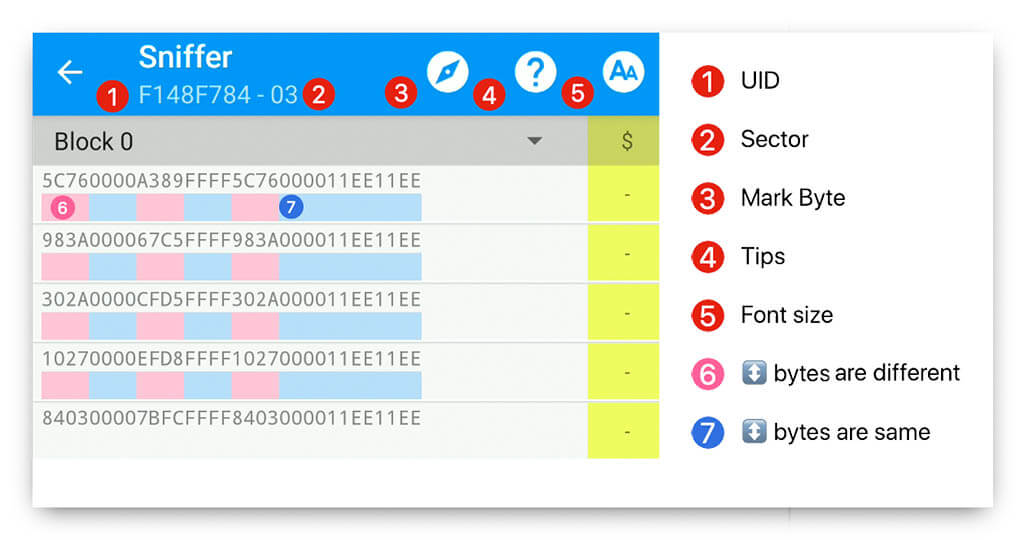
Where is Sniffer in MTools
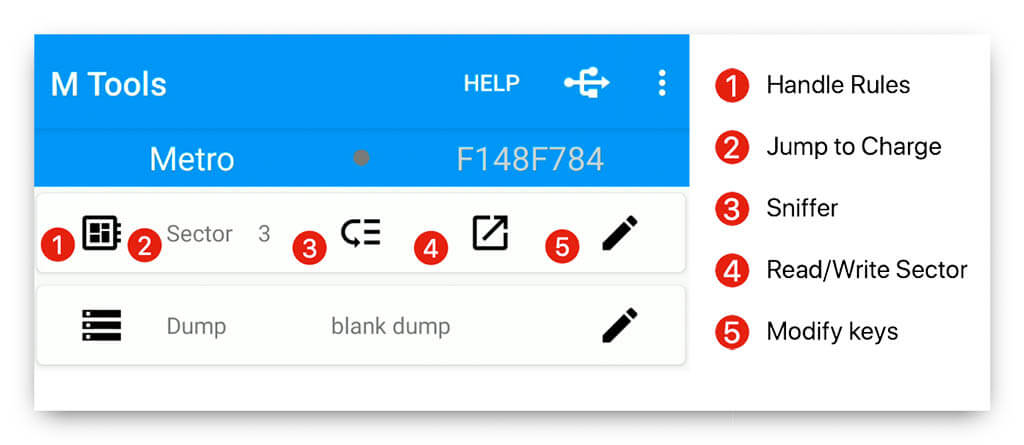
How To Use Sniffer
Mark Money Bytes
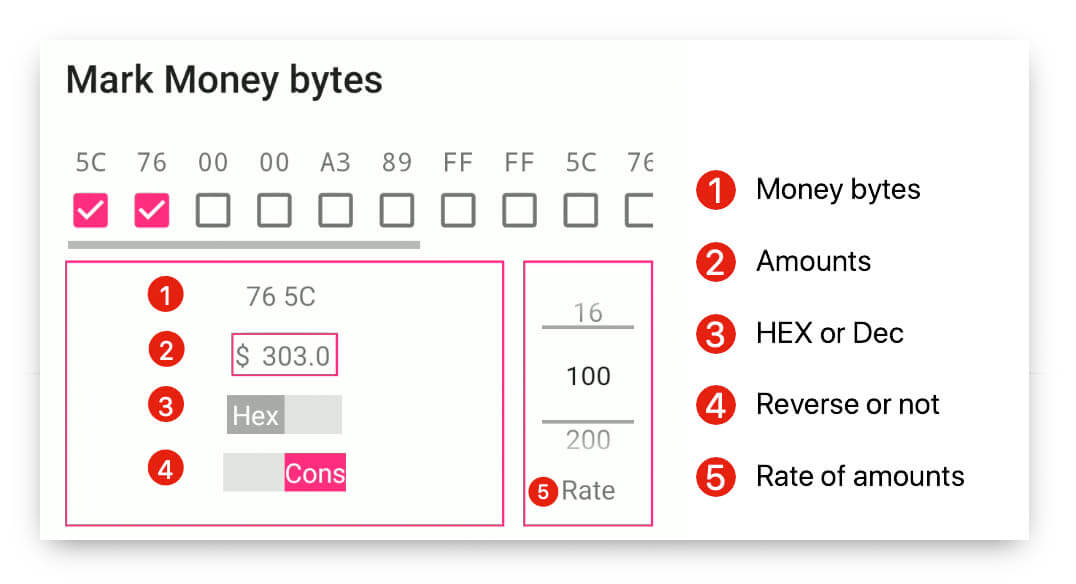
Mark Check Bytes
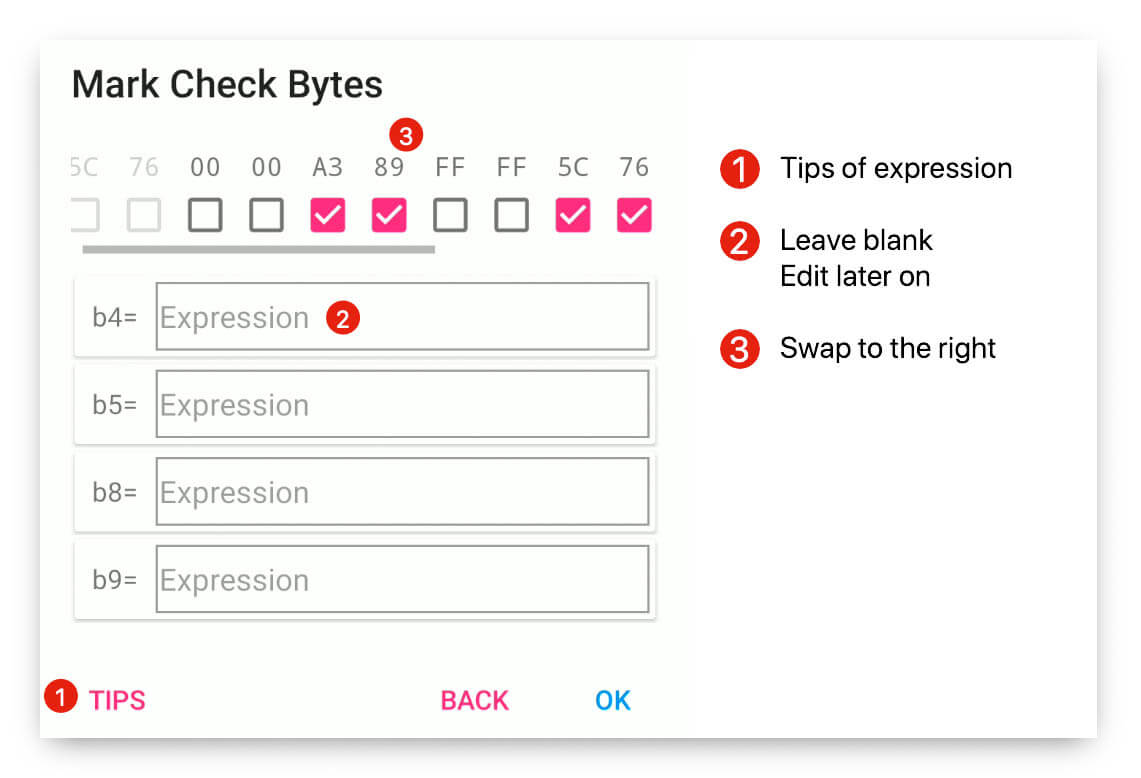
Tips of Expression
After Expression added
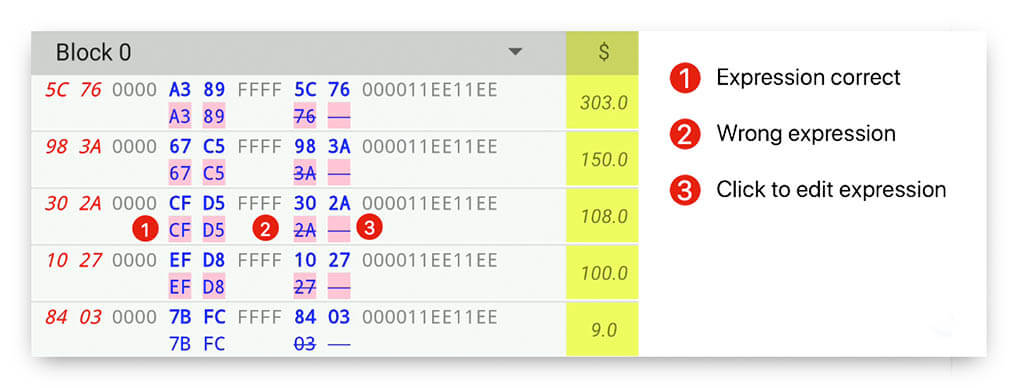
Conclusion
Last updated